Don’t Just Add AI—Design UX | 매거진에 참여하세요
Don’t Just Add AI—Design UX
#ai #genertive #plan #ux #design
Why Generative AI Should Be an Experience, Not a Feature
Generative AI is no longer just a tool.
It’s becoming a core part of the user journey—one that shapes how people think, act, and decide within digital products.
And for product planners, the way we approach AI has changed dramatically.
At first, generative AI was seen as a helpful automation engine: great for translating text, summarizing content, or completing routine tasks.
Now, it’s something else entirely.
It’s a design element. A UX partner. A real-time co-pilot embedded into the flow of a product.
It’s not about where you place AI. It’s about when, why, and how.
Today’s AI planning is less about adding a button and more about crafting a moment.
The real question isn’t “Where should we put AI?” but:
- When should AI intervene?
- What pain point is it solving?
- How can it assist without disrupting the flow?
Let’s look at a few examples.
Case Study 1: Notion – AI as a Writing Companion
Notion is no longer just a note-taking app.
It’s a canvas where AI walks alongside your ideas. When you create a new page, Notion AI can instantly suggest a structure or write an introduction.
As your writing gets messy, it offers clean summaries. Want to rewrite something? Choose from styles like “more concise” or “more polite.”
Every feature is embedded within your writing process—not bolted on afterward.
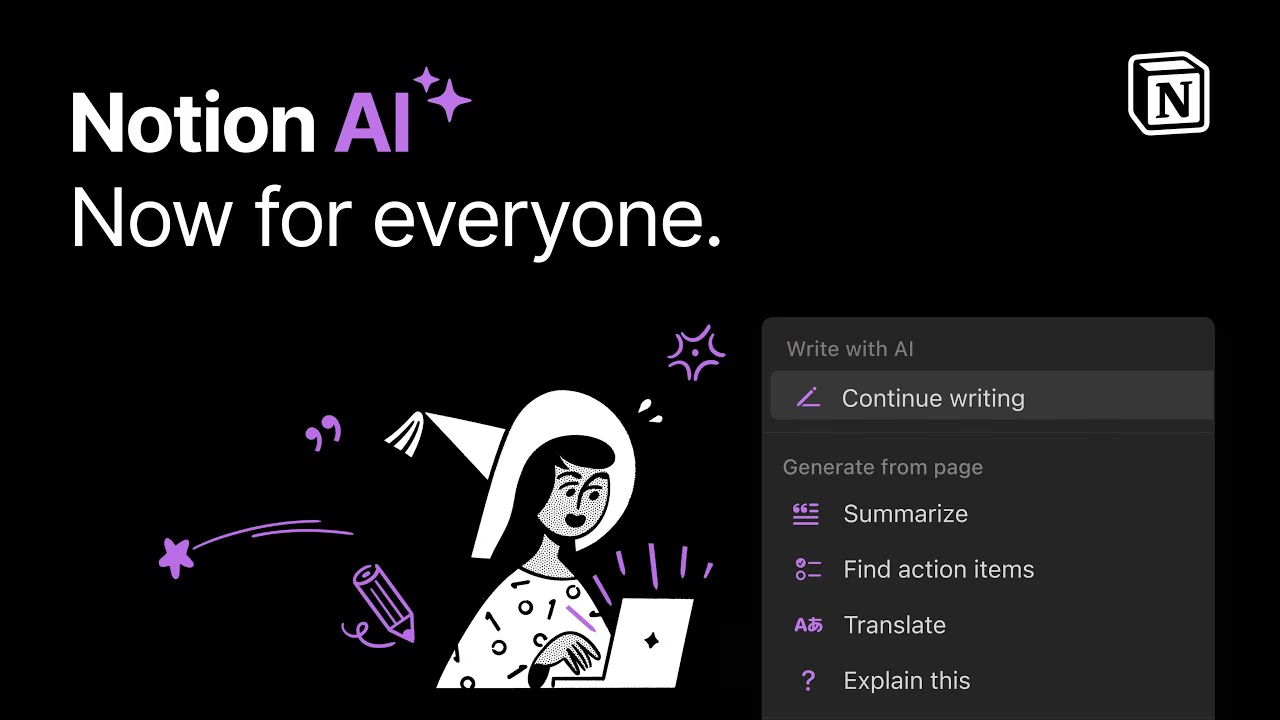
Case Study 2: Canva – AI as a Design Facilitator
Remember when you had to choose a template, edit every block, and manually align your visuals?
Now with Magic Design, Canva just asks what you want to make—and it builds suggestions around that goal.
It doesn’t just generate designs. It reduces creative friction. It helps you get started, faster.
Again, it’s not about replacing the user—it’s about relieving their hesitation and guiding their momentum.
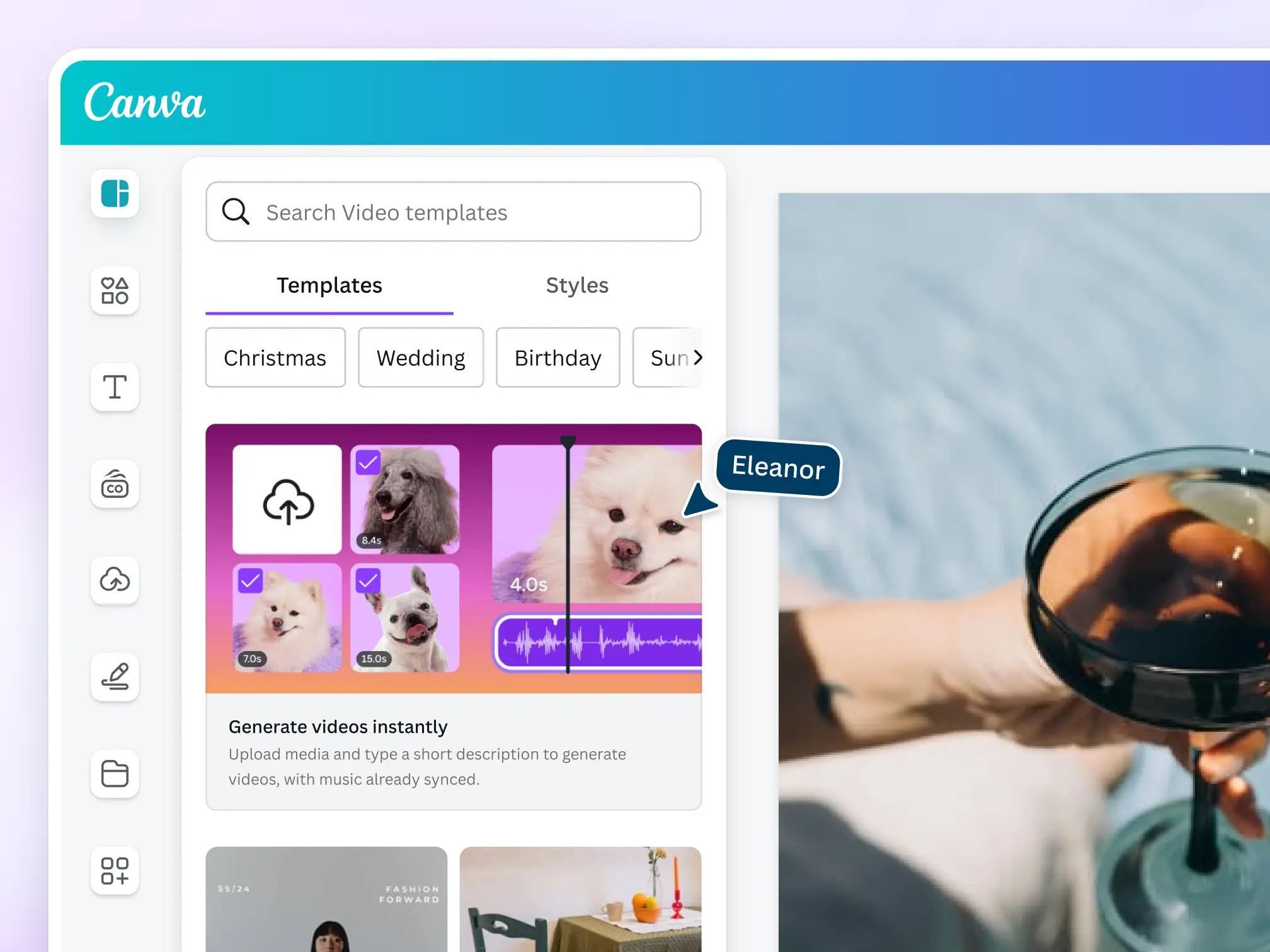
Common Mistake: Thinking in Features, Not Experiences
Too many planners still fall into the trap of thinking,
“What can AI do?”
when they should be asking,
“When does the user actually need help?”
For instance, autocomplete during email writing is helpful—but only if the user is stuck. If they’re already in flow, that same feature can feel intrusive.
Good AI UX doesn’t just exist.
- It appears at the right moment.
- It vanishes when it’s not needed.
- It feels natural—because it respects the user’s context.
The New Skillset for Product Planners
If you’re designing with AI, you need new muscles:
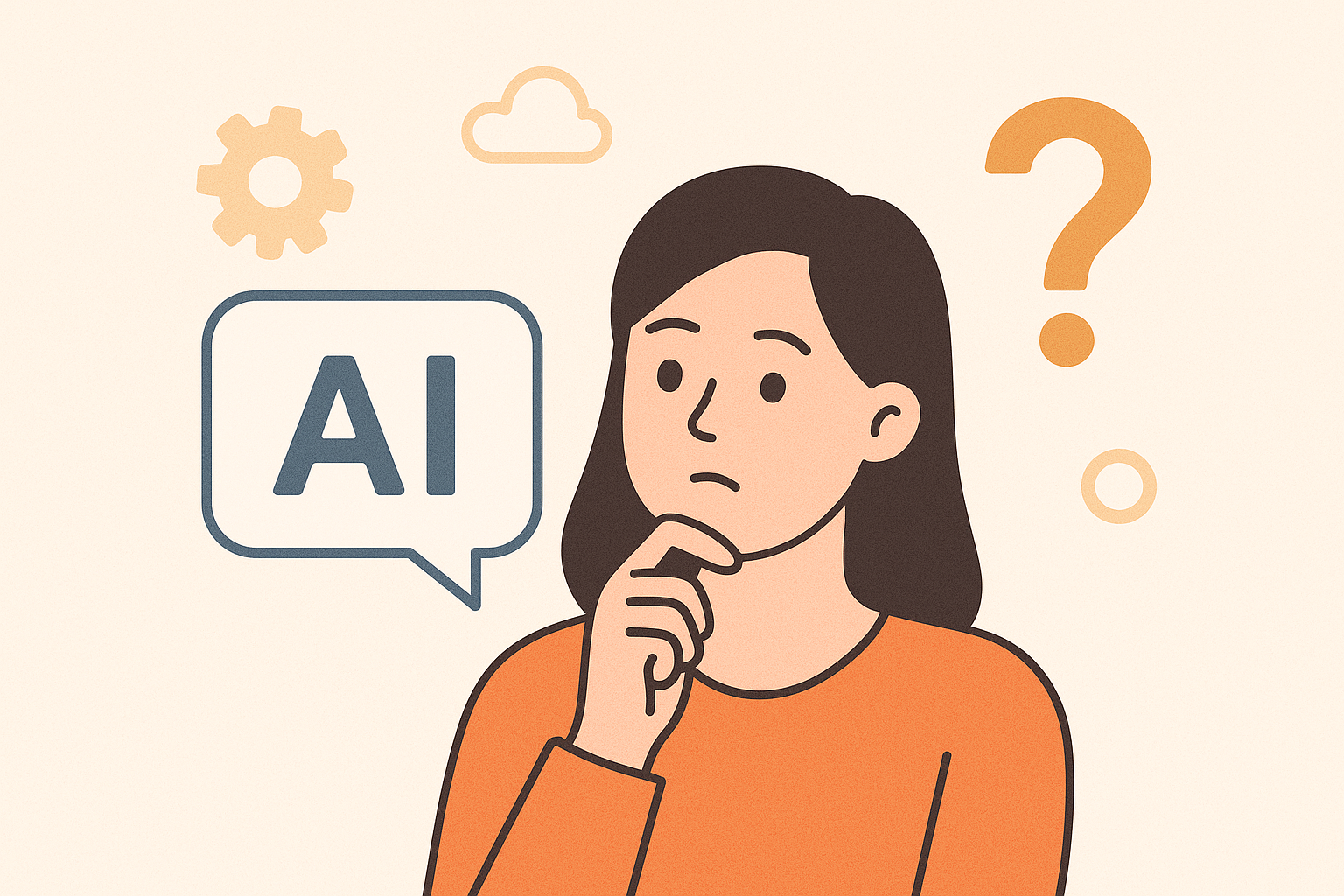
1. Prompt Engineering as UX Design
Great AI experiences start with great prompts. And great prompts come from understanding context, intent, and timing.
It’s not about calling an API.
It’s about structuring a prompt that reflects the user’s moment of need.
2. Journey-First Planning
Let’s say you’re building a resume-writing platform.
Early in the journey, the AI might suggest opening sentences based on keywords.
In the middle, it could recommend ways to connect paragraphs more naturally.
At the end, it might provide tone adjustments or give feedback on clarity.
Each AI interaction is purposeful. Contextual. Thoughtfully timed.
3. Also: Design for Failure
What happens when AI gets it wrong?
- The output is inaccurate.
- The context is misunderstood.
- The AI shows up too often and becomes a burden.
Planners must ask:
“How will the user feel if AI appears here—and fails?”
Because when AI shows up unexpectedly or offers bad suggestions, it doesn’t just break the feature. It breaks the trust.
Final Thought: AI is an Experience, Not a Plugin
Generative AI is no longer just a fancy backend tool.
It’s now a core layer of user experience. It enhances context, guides action, and reduces friction.
But it only works if we design it well.
So don’t just slap on an AI feature.
Craft a journey where AI feels like a natural part of the user’s flow.
That’s where the real magic happens.
Generative AI insights by bunzee.ai






